Salam everyone. Today I am an old issue to remind the new. Many have been doing a lot of expensive antivirus tune. But with money it will take a little trouble jinisa free in order to use the means to locate the license file, locate the username password, crack, key generator, etc .... But if we wish to Microsoft's free product Microsoft Security Essential (MSE) can use. It is very strong, as Antivirus. It will not slow your PC, and will never be free of the virus.
I have a convenient way to install them down.
Once you download the uninstall your previous antivirus and restart the PC.
The downloaded setup file (App 1) to install. Drug addiction and celebrities. But you just have to rest. Update the virus and spyware definition update file you will need. This file is almost like 60 mb. It takes a lot of time online to update manually.
And so now the Update File (app 2) T as a Right click on the Run As Administrator. Wait a little bit, then you are done. (XP's not OK to just double-click to open). It will close when the net connection.
Are all done on the net connection. Once the software update MSE manually choose. One of the two-minute updates will be complete. If you wish, you can take your whole PC or custom scan.
I'm down to the Microsoft Security Essential (MSE) gave some screenshots.
Now you know how you are using genuine Windows?
Sven for:
1) From the My Computer icon on the desktop Right Button Click to open the Properties. If you see the following image in Windows activation option, your Windows is genuine.
Thanks to everyone who, wasting valuable time reading.
The advantage of using the Microsoft Security Essential References:
- PC is not slow.
- Auto Update is closed.
- Files, folders, drives very fast scans.
- Ayantimyalaoyara, spyaieyyara, especially bibhinya type virus is very effective against the Trojans.
- No pop-up window will open when you insert the drive rimobhebala scan of. You can scan manually.
- After scanning it will not delete any files assault (the Default Action Recommended Action rests on the teacher, but it will be by default anyway). Not delete manually.
- After being identified as a file bhirasa If you think the fact that this file will not be affected, or you do not want to delete, then the file in the 'Allowed Item' add-on unit to the next scan, it will not be marked as bhirasa.
- There are three types of options on it's quick, flowers, custom.
- Sidiuli PC scan can be done.
- More able to understand when you use ....
I have a convenient way to install them down.
windows 7 (32 bit) for
Once you download the uninstall your previous antivirus and restart the PC.The downloaded setup file (App 1) to install. Drug addiction and celebrities. But you just have to rest. Update the virus and spyware definition update file you will need. This file is almost like 60 mb. It takes a lot of time online to update manually.
And so now the Update File (app 2) T as a Right click on the Run As Administrator. Wait a little bit, then you are done. (XP's not OK to just double-click to open). It will close when the net connection.
Are all done on the net connection. Once the software update MSE manually choose. One of the two-minute updates will be complete. If you wish, you can take your whole PC or custom scan.
I'm down to the Microsoft Security Essential (MSE) gave some screenshots.
Now you know how you are using genuine Windows?
Sven for:
1) From the My Computer icon on the desktop Right Button Click to open the Properties. If you see the following image in Windows activation option, your Windows is genuine.
Thanks to everyone who, wasting valuable time reading.



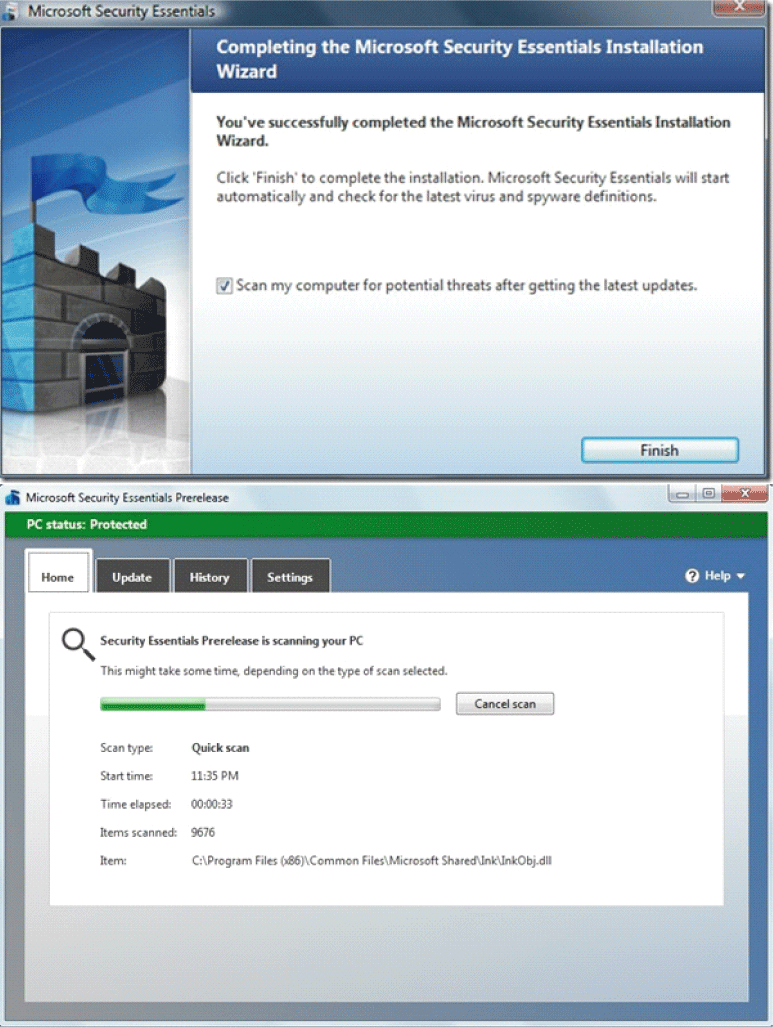

No comments:
Post a Comment